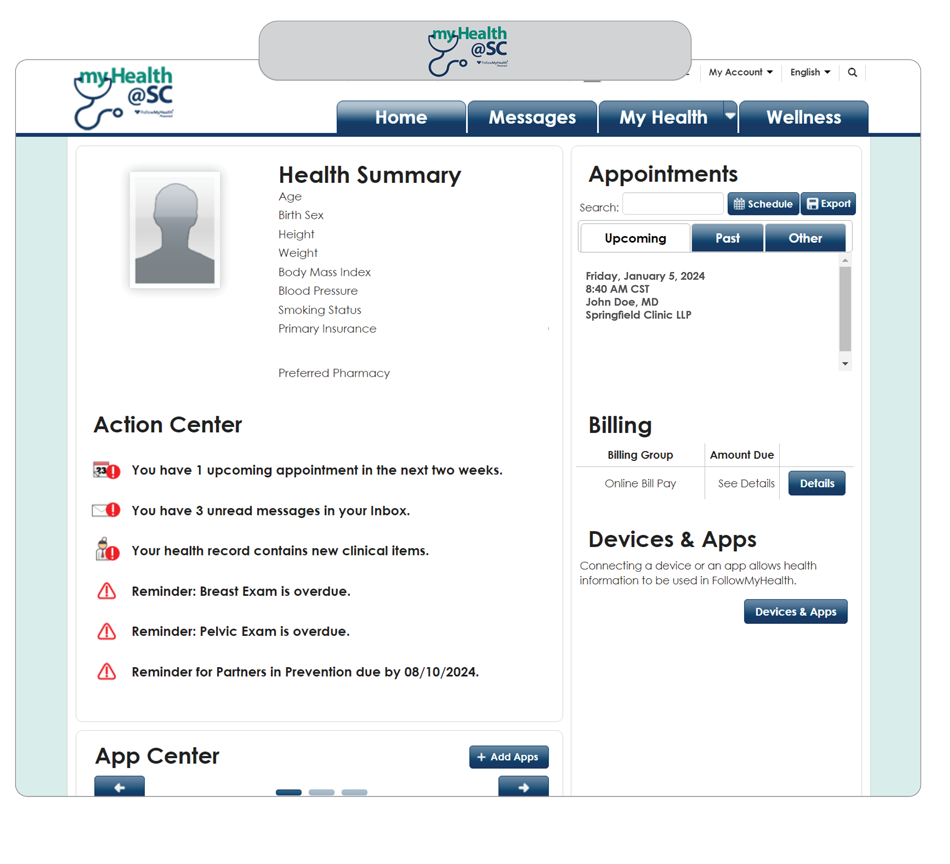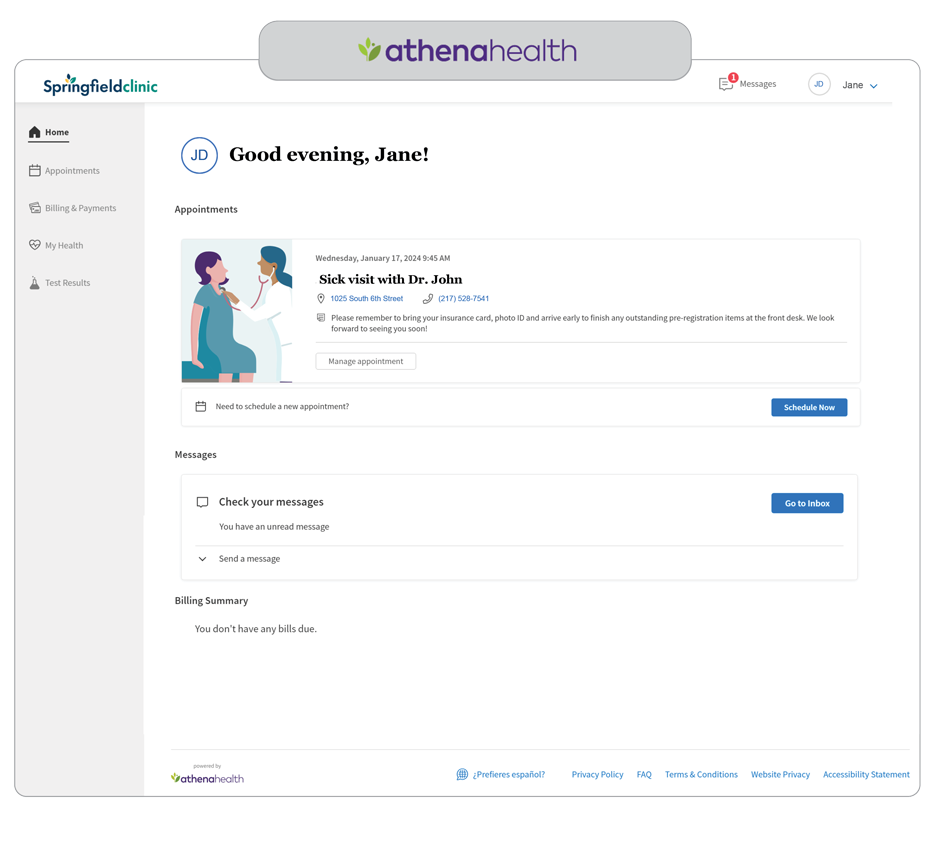Updated June 11, 2024
Springfield Clinic changed to a new electronic health record (EHR), athenahealth, during a phased rollout in 2024. The upgrade to athenahealth allows for a modern and secure experience for both our patients and our care teams. This includes the introduction of a new portal through athenahealth.
With the athenahealth patient portal, you can:
Access your personal health information
Securely message your care team
View upcoming appointments
Request medication refills
Pay your bills online
We do not recommend downloading the mobile app for accessing the portal. It has limited functionality compared to the desktop or browser-based experience.
Check out our new resource page with portal how-to guides and FAQs
We've compiled a resource page with a number of how-to guides and frequently asked questions related to setting up, accessing and key functionalities of your athenahealth portal account. Please refer to this page for guided tutorials or contact our portal support team if you need additional assistance.
Check out our resource for pre-registration
We've put together a guide on how to complete your registration ahead of your appointment using a secure link. Refer to this page for screenshots and a how to.